Blog Categories
- Custom Web Development Solutions
- E-Commerce Website Design and Development
- Future of Website Design and Development
- Mobile-First and Responsive Design
- Outsourcing Benefits and Challenges
- SEO and Website Performance Optimization
- Technologies for Website Development
- Web Design for Startups
- Web Design Trends
- Website Development Best Practices
Tags
Services we Offer
How Motion Design Adds Life to Static Websites
February 11, 2025

In the digital age, where attention spans are shorter than ever, static websites risk fading into the background. Enter motion design—a powerful tool that transforms rigid layouts into lively, engaging experiences. From subtle hover effects to cinematic scroll animations, motion design breathes personality into websites, guiding users and deepening connections.
This blog dives into the art and science of motion design, exploring its benefits, implementation strategies, and real-world success stories. We’ll also highlight how OOPS INFOTECH, a premier web design and development agency in India, harnesses motion to craft websites that captivate and convert.
The Role of Motion Design in Modern Web Design
Motion design refers to the strategic use of animation and transition effects to enhance user interaction, storytelling, and functionality. Unlike static sites, which rely solely on text and images, dynamic websites use motion to:
- Guide Attention: Direct users to key content (e.g., buttons, CTAs).
- Simplify Navigation: Clarify menu interactions or page transitions.
- Evoke Emotion: Reinforce brand identity through playful or sophisticated animations.
A 2023 WebFX study found that websites with purposeful motion design see a 40% increase in user engagement and a 20% boost in conversion rates.
Benefits of Motion Design
1. Enhances User Experience (UX)
Motion provides visual feedback, reducing user confusion. For example, a button that changes color on hover assures visitors their click was registered.
2. Improves Storytelling
Animated sequences can narrate a brand’s journey or product features more memorably than text.
3. Boosts Brand Perception
Smooth, polished animations signal professionalism and technical prowess.
4. Encourages Interaction
Micro-interactions (e.g., liking a post, filling a form) make tasks feel rewarding.
5. Supports Responsive Design
Motion adapts content gracefully across devices, like collapsing menus on mobile.
Types of Motion Design Elements
1. Loading Animations
Prevent bounce rates with entertaining loaders. OOPS INFOTECH often uses morphing shapes or brand mascots to keep users engaged during waits.
2. Hover Effects
Highlight clickable elements, like cards that lift or buttons that glow.
3. Scroll-Triggered Animations
Reveal content as users scroll, such as fading text or parallax backgrounds.
4. Page Transitions
Smoothly navigate between sections with fades, slides, or 3D flips.
5. Data Visualization
Animate charts and graphs to simplify complex information.
6. Interactive Storytelling
Guided tours or product demos that respond to user input.
Best Practices for Implementing Motion Design
1. Prioritize Purpose Over Decoration
Every animation should solve a problem. Avoid flashy effects that distract from content.
2. Optimize for Performance
Use CSS animations or lightweight libraries like GSAP. OOPS INFOTECH compresses SVG files and limits GIFs to ensure fast load times.
3. Ensure Accessibility
Provide options to reduce motion for users with vestibular disorders.
4. Maintain Consistency
Align animations with brand guidelines—e.g., playful bounces for a kids’ brand vs. sleek fades for a corporate site.
5. Test Across Devices
Verify animations work smoothly on mobile, tablets, and desktops.
Case Study: OOPS INFOTECH’s Motion Design Mastery
Client: A Mumbai-based eco-fashion startup struggling with low engagement on their static site.
Solution: OOPS INFOTECH redesigned the website with motion at its core:
- Storytelling Scroll: A parallax animation showcased the fabric-making journey as users scrolled.
- Product Hover: Garments rotated 360° on hover, revealing sustainable details.
- Cart Animation: Items flew into the cart icon, reinforcing action completion.
Results:
- 55% longer session duration
- 30% higher conversion rate
- 25% reduction in bounce rate
Challenges and Solutions
1. Overloading the User
Challenge: Too much motion can overwhelm visitors.
Solution: Use progressive disclosure—animate only key elements.
2. Performance Issues
Challenge: Heavy animations slow down sites.
Solution: Optimize assets and use lazy loading.
3. Cross-Browser Compatibility
Challenge: Animations may behave differently across browsers.
Solution: Test rigorously and use vendor prefixes.
Conclusion
Motion design is no longer a luxury—it’s a necessity for websites aiming to stand out in a crowded digital landscape. By thoughtfully integrating animations, brands can enhance usability, convey stories, and foster emotional connections.
Get in Touch
Partnering with experts like OOPS INFOTECH ensures your motion design aligns with technical best practices and business goals. Visit OOPS INFOTECH to explore how their team can transform your static site into a dynamic masterpiece.
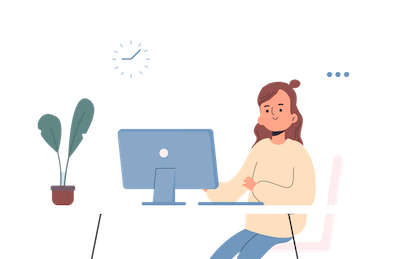
Related Posts
The Role of Real-Time Personalization in Future Website Experiences
Real-time personalization is transforming how websites engage users by dynamically adapting content and interfaces to individual preferences. In this comprehensive guide, discover how this approach enhances user experience, drives conversions, and future-proofs digital platforms. Learn how partnering with OOPS INFOTECH can help you implement these innovative strategies in your custom web development projects.
The Evolution of Hero Images: What Works Best Today?
Hero images have come a long way from simple banners to dynamic, interactive experiences. In this blog, we explore the evolution of hero images, the trends shaping modern web design, and how startups can leverage innovative visuals to boost engagement and conversions. Find out how partnering with OOPS INFOTECH can help transform your website’s visual strategy.
Latest from our Blog
For resource-constrained startups, juggling every operational detail can derail growth. This article explores five ways…
Downtime can erode user trust and revenue in an instant. This comprehensive guide from OOPS…
In today’s competitive startup landscape, having a compelling online presence is non-negotiable. But for bootstrapped…
From high-speed APIs to full-featured e-commerce sites, Python powers every tier of modern web development.…







Leave a Reply