Blog Categories
- Custom Web Development Solutions
- E-Commerce Website Design and Development
- Future of Website Design and Development
- Mobile-First and Responsive Design
- Outsourcing Benefits and Challenges
- SEO and Website Performance Optimization
- Technologies for Website Development
- Web Design for Startups
- Web Design Trends
- Website Development Best Practices
Tags
Services we Offer
How Responsive Design Improves Accessibility for All Users
January 3, 2025

In today’s digital-first world, accessibility is no longer optional—it’s a necessity. With over 1 billion people worldwide living with disabilities (WHO), ensuring your website is accessible to all users is both a moral imperative and a business advantage. Responsive design, which ensures websites adapt seamlessly to different devices and screen sizes, plays a crucial role in enhancing accessibility.
This blog explores how responsive design improves accessibility, offering actionable insights and real-world examples from OOPS INFOTECH, a leading website design and development outsourcing agency in India renowned for its expertise in creating inclusive, user-friendly websites.
1. What is Responsive Design?
Definition
Responsive design is an approach to web development that ensures a website’s layout, images, and content adapt to the user’s device, whether it’s a desktop, tablet, or smartphone.
Key Principles
- Fluid Grids: Layouts that resize proportionally.
- Flexible Images: Images that scale without distortion.
- Media Queries: CSS techniques that apply styles based on device characteristics.
2. The Importance of Accessibility in Web Design
Why Accessibility Matters
- Inclusivity: Ensure everyone, including people with disabilities, can use your website.
- Legal Compliance: Meet standards like the Americans with Disabilities Act (ADA) and Web Content Accessibility Guidelines (WCAG).
- Business Benefits: Accessible websites reach a wider audience and improve SEO.
Key Statistics
- 71% of users with disabilities will leave a site that’s not accessible (Click-Away Pound).
- 98% of websites fail to meet basic accessibility standards (WebAIM).
- Accessible websites have 50% better SEO performance (Search Engine Journal).
3. How Responsive Design Enhances Accessibility
a) Improved Usability Across Devices
Responsive design ensures your website works seamlessly on all devices, making it easier for users with disabilities to navigate.
Examples:
- Screen Readers: Responsive layouts work better with assistive technologies.
- Touch-Friendly Elements: Larger buttons and links are easier to tap on mobile devices.
OOPS INFOTECH Example:
A healthcare client saw a 30% increase in mobile engagement after implementing responsive design.
b) Consistent User Experience
A responsive website provides a consistent experience, reducing confusion for users with cognitive disabilities.
Benefits:
- Predictable Navigation: Menus and links behave consistently across devices.
- Readable Text: Font sizes and line spacing adjust for better readability.
c) Enhanced SEO and Visibility
Search engines prioritize mobile-friendly, accessible websites.
Impact:
- Higher Rankings: Responsive design improves Core Web Vitals like Largest Contentful Paint (LCP).
- Increased Traffic: Better rankings lead to more organic visitors.
4. Best Practices for Responsive and Accessible Design
a) Use Semantic HTML
Semantic tags (e.g., <header>, <nav>, <main>) improve screen reader compatibility.
Example:
b) Ensure Keyboard Accessibility
All interactive elements should be navigable via keyboard.
Tips:
- Use
tabindexto manage focus order. - Ensure dropdown menus are accessible with arrow keys.
c) Optimize Media for Accessibility
- Alt Text: Provide descriptive alt text for images.
- Captions: Add captions to videos for hearing-impaired users.
d) Test Across Devices and Assistive Technologies
Use tools like Screen Reader Testing and BrowserStack to ensure compatibility.
5. Tools and Technologies for Responsive, Accessible Design
a) Frameworks and Libraries
- Bootstrap: A popular framework for responsive design.
- Foundation: Includes accessibility features out-of-the-box.
b) Testing Tools
- Lighthouse: Audits accessibility, performance, and SEO.
- axe DevTools: Identifies accessibility issues in real-time.
c) Design Tools
- Figma: For creating responsive, accessible prototypes.
- Sketch: With plugins like Stark for accessibility checks.
6. Case Study: OOPS INFOTECH’s Accessibility Success
Client: A nonprofit organization needing an accessible website for visually impaired users.
Solution:
- Implemented responsive design with fluid grids and flexible images.
- Added alt text, ARIA labels, and keyboard navigation.
- Conducted user testing with screen readers and assistive technologies.
Results:
- 40% increase in user engagement.
- 100% WCAG 2.1 compliance.
- 25% boost in organic traffic.
7. Overcoming Challenges in Responsive, Accessible Design
a) Balancing Design and Functionality
Solution: Prioritize usability over aesthetics without compromising on design.
b) Ensuring Cross-Browser Compatibility
Solution: Test on multiple browsers and devices to ensure consistency.
c) Managing Complexity
Solution: Use modular design and reusable components to simplify development.
8. Future Trends in Responsive and Accessible Design
a) AI-Driven Accessibility
AI tools like AccessiBe automate accessibility testing and fixes.
b) Voice Navigation
Voice-controlled interfaces for users with mobility impairments.
c) Inclusive Design Systems
Frameworks that prioritize accessibility from the ground up.
9. Why Partner with OOPS INFOTECH?
- Accessibility Expertise: Certified developers skilled in WCAG and ADA compliance.
- End-to-End Solutions: From design to testing and optimization.
- Proven Results: 500+ successful projects with measurable outcomes.
Conclusion
Responsive design is a cornerstone of web accessibility, ensuring your website is usable and inclusive for all users. By adopting best practices and leveraging expert partners like OOPS INFOTECH, businesses can create websites that not only meet accessibility standards but also deliver exceptional user experiences.
Get in Touch
Ready to Make Your Website Accessible?
Contact OOPS INFOTECH today for a free consultation and take the first step toward inclusivity.
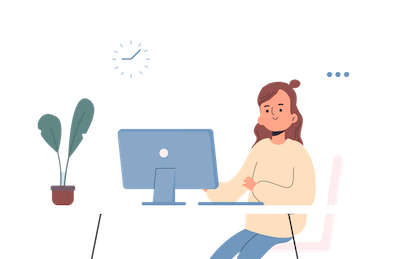
Related Posts
Designing for Accessibility: Trends That Improve Usability for All
In today’s digital landscape, accessible design isn’t just best practice—it’s essential. Discover the latest trends in web design and development that empower all users, from responsive, mobile-first layouts to AI-driven personalization, and learn how OOPS INFOTECH delivers inclusive solutions tailored to your needs.
How Motion Design Adds Life to Static Websites
Motion design is revolutionizing web design by turning static pages into interactive journeys. This guide explores how animations, micro-interactions, and scroll effects enhance user experience, boost conversions, and reflect brand personality. See how OOPS INFOTECH leverages motion design to create unforgettable digital platforms.
OOPS INFOTECH’s Proven Approach to Building Mobile-Responsive Websites
In today’s digital landscape, mobile responsiveness is essential for any website. OOPS INFOTECH, a leading website design and development outsourcing agency in India, specializes in crafting mobile-first, high-performing websites that ensure seamless user experiences across devices. Learn about their step-by-step approach to responsive web design, incorporating advanced frameworks, UX best practices, and optimization techniques to deliver future-ready websites.
How SEO Best Practices Should Influence Website Development
In today’s digital landscape, SEO can’t be an afterthought. Learn how SEO best practices—from site architecture to structured data and internal linking—should guide every phase of website development to drive traffic, engagement, and conversions.
Why Integrating Chatbots Enhances E-Commerce User Experience
Chatbots are revolutionizing the e-commerce industry by offering real-time support, enhancing personalization, and improving user satisfaction. Discover how this technology can elevate your e-commerce platform and why OOPS INFOTECH recommends integrating it into your digital strategy.
Why Progressive Enhancement Should Be a Web Development Priority
Progressive enhancement ensures that your website delivers a solid core experience to all users while providing advanced features for modern browsers. This strategy improves accessibility, boosts SEO, and enhances performance. Explore why it should be a top priority in web development and how partnering with OOPS INFOTECH can help you achieve a truly resilient digital presence.
Latest from our Blog
For resource-constrained startups, juggling every operational detail can derail growth. This article explores five ways…
Downtime can erode user trust and revenue in an instant. This comprehensive guide from OOPS…
In today’s competitive startup landscape, having a compelling online presence is non-negotiable. But for bootstrapped…
From high-speed APIs to full-featured e-commerce sites, Python powers every tier of modern web development.…







Leave a Reply